Kuiwkwit with AI can
boost WhatsApp sales
WhatsApp’s click to chat feature allows you to begin a chat with someone without having their phone number saved in your phone’s address book
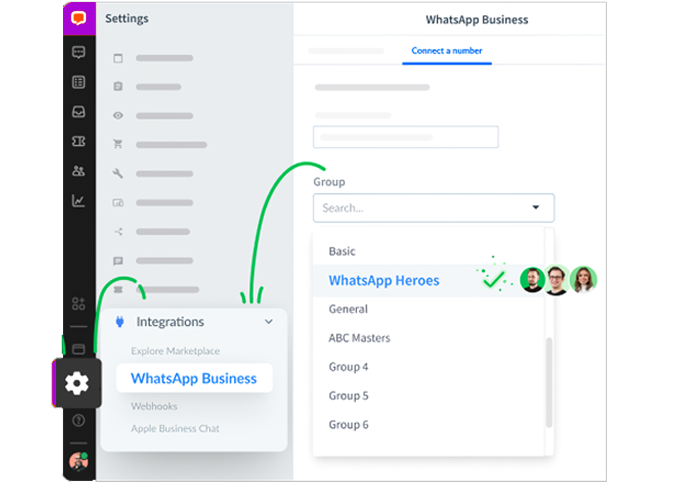
Automate sales generation
with Whatsapp chatbots.
Most popular file formats
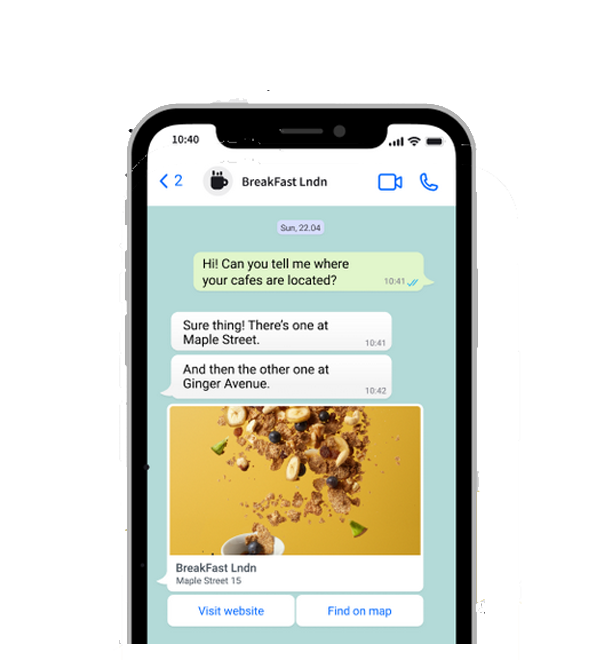
Send chats to specialized agents to ensure smooth communication
you can guarantee seamless and effective communication. This approach ensures that customers are directed to individuals with the specific expertise and skills needed to address their inquiries or concerns efficiently
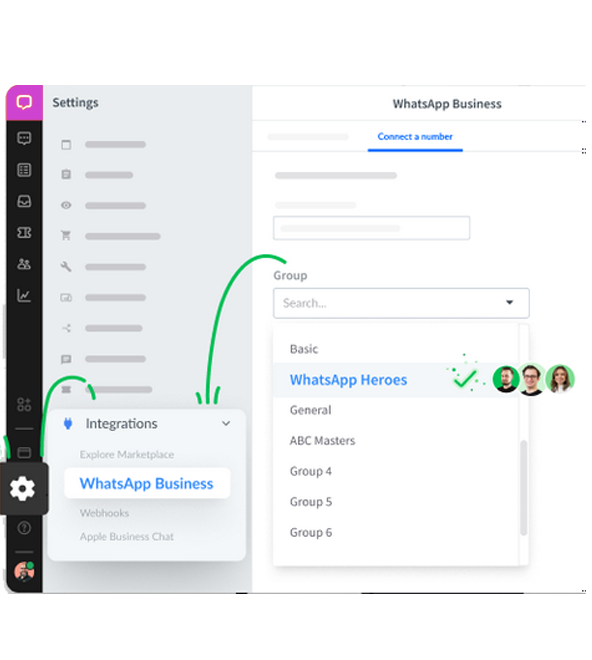
Leave your phone behind and rely solely on your phone number for all your communication needs
- By linking your account, you may quickly switch between live chat, Instagram, Messenger, and email. messages.
- Transfer complicated problems to real agents, assign conversations, and collaborate perfectly with other experts on high-priority matters.
- Transfer your sales data to Zapier so you can manage your entire sales funnel from a bird’s-eye perspective.
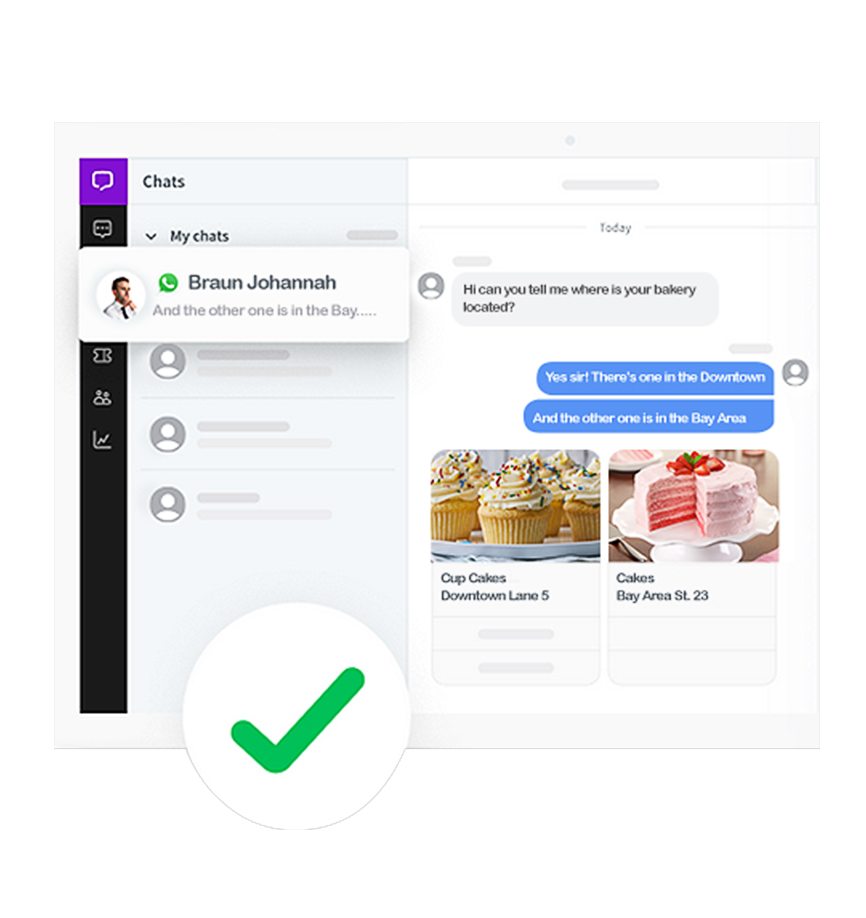
Automate sales generation
with Whatsapp chatbots.
Most popular file formats
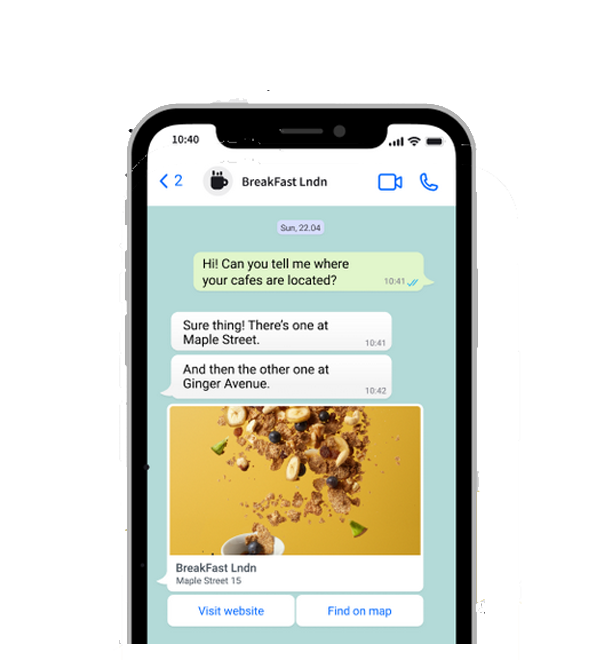
Grow the audience for your marketing
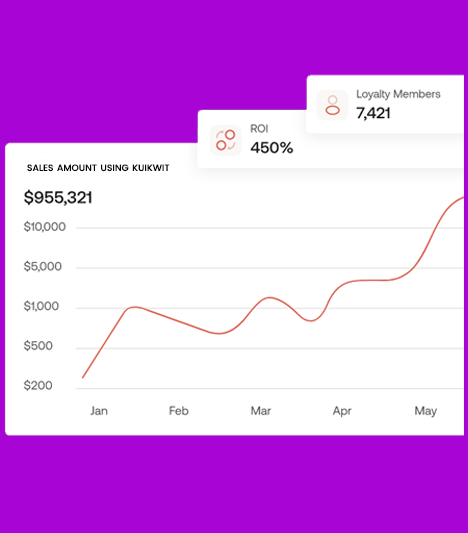
Conversations on Messenger and other channels are all displayed in one screen.
- By logging into Kuikwit Multichannel, you may quickly switch between communications sent by Messenger, Instagram, email, and live chat.
- Using a handy interface, send chats to your teammates.
- Respond to messages from multichannel desktop, smartphone, and tablet applications.

Boost communication with the team
Connect WhatsApp to the Kuikwit tool
Stable and safe
Ensure your safety and stability with the official WhatsApp Business API, offering a reliable solution for your communication needs

Are you using WhatsApp Buisness?
Your customers undoubtedly value this aspect as well!
WhatsApp in numbers
90% of people use WhatsApp Business to products and services
500 million WhatsApp users visit at least one business website daily
170 million people tap on shopping posts every month
90% of WhatsApp users follow a business
Connect messenger to kuikwit in less than 5 minutes
Integrating messenger with Kuikwit consists of 5 simple steps, and it’s 100% codeless
-
Sign up to kuikwit and open your Kuikwit panel.
-
Go to the Settings > Channels > Messenger section
-
Click on “Connect your Messenger ” and log in to the platform with kuikwit.
-
A “Success” screen will appear. Click on the “save changes” button.
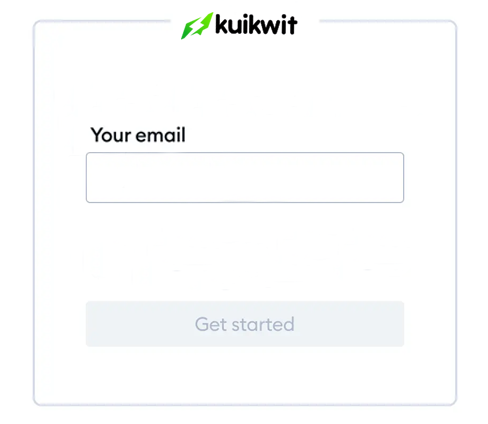
Put your phone away. Your phone number is all you need.
Set your phone aside and simplify your communication with just your phone number. Experience convenience and connectivity like never before
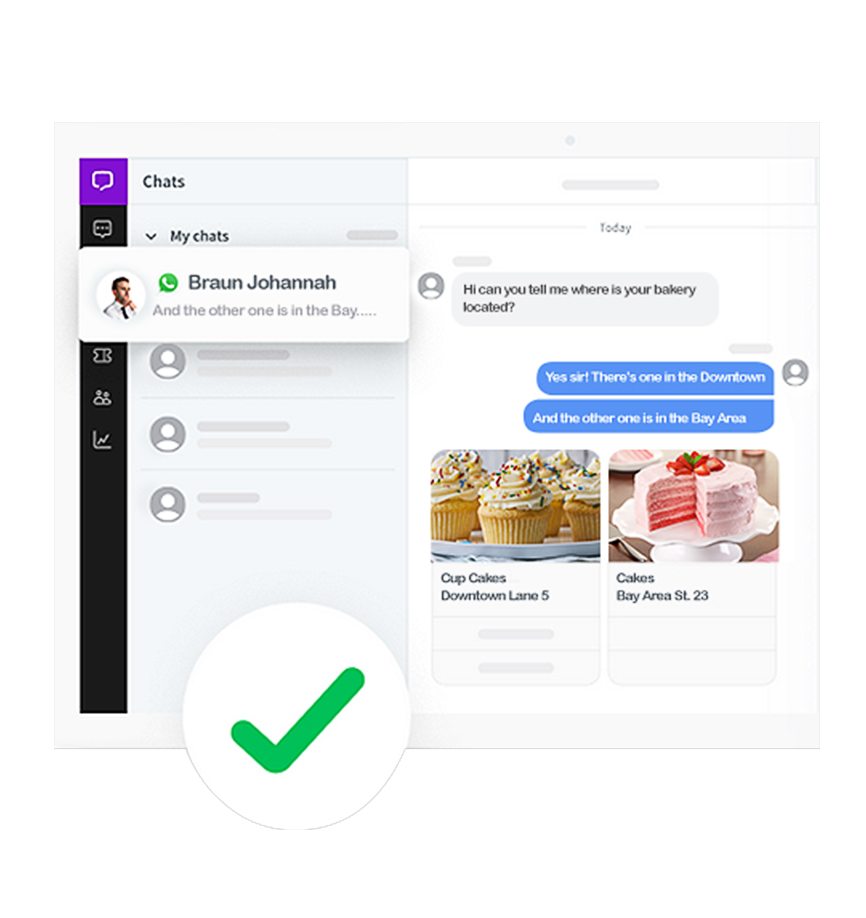
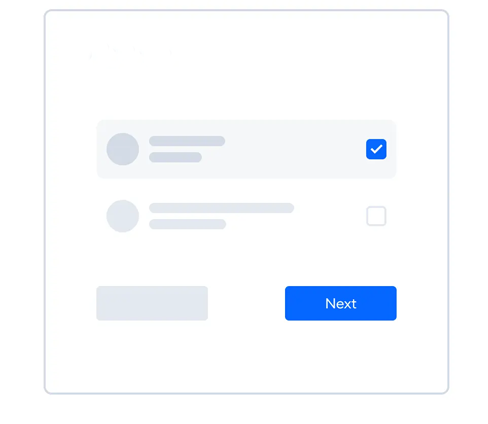
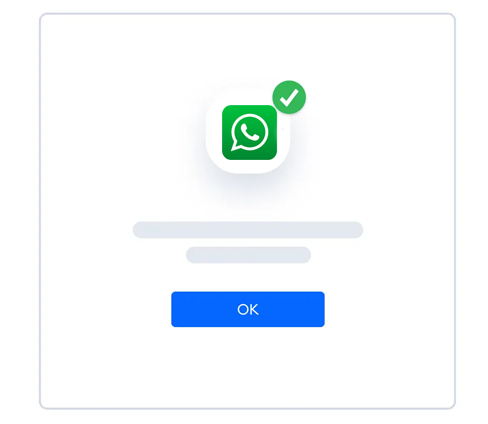
So, what are you waiting for?
Come join the party and take your customer relationship management to the next level with KUIKWIT!